Translate This page
Learn new features in version windows 8.1
Sunday, July 28, 2013
Since the release of Windows 8 in October of last year, exposed the system to a flood of Alantkdat which claimed a shortage of features included in the system, to remedy this problem worked on Microsoft Update covers the shortfall was launched a few days ago under the name of windows 8.1, you aspects that has been improved in this update:
SkyDrive.2 cloud and connectivity is integrated cloud storage service from Microsoft SkyDrive with Windows 8.1 effectively, the user can now open and store files on SkyDrive directly using SkyDrive application in the start-up screen 3. improve computer settings, despite the presence of computer settings pop-up menu drop-in Windows 8, but that list did not cover all of the options and the user had to open the Control Panel to make a traditional rest of the changes, the updated list of settings for the computer will enable the user to access for all computer settings without the need to open the Control Panel 4. Internet Explorer 11 and Windows 8.1 will provide Internet Explorer 11 browser specially designed for touch screens, which will provide this experience Ashaddam version better touch screens, web pages load faster, in addition to other new features 5. Shop windows and new applications have been improved every application start-up screen default in Windows 8.1, for example: in the application image was added options modify the basic image, user will be able to view multiple applications at the same time on the screen in new ways, including adjusting the size of screen application and the possibility Showing 3 applications one time on the screen 6. integrate with search engine bing You can now search the Internet using the side menu in Windows 8.1, Bing engine will provide you with information pooled and concentrated on what you are looking for and displays them in a consistent manner is attractive and easy-to-read
Subscribe to:
Post Comments (Atom)













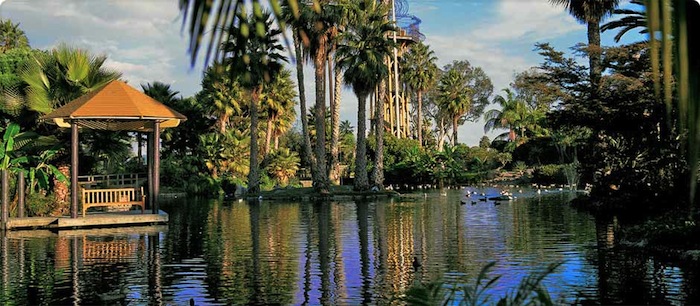















0 التعليقات:
Post a Comment