Subtitling automatically without the need to download any file on the computer
The Media player Classic program of the best media players currently located, so it provides several features unlike many other triggers, including the possibility of translating any film automatically to the language in which you communicate without the need to search for a file translator in foreign locations was raised to the program. That's where Media player classic will automatically identify the film and suggest you have several translations of him according to what is available in the database opensubtitles.org site .
To use this feature, you first download latest Nshh of Media player classic . After Altaatbeth went to this path view >> option misc and make sure there is this link www . Opensubtitles .org / isdb in the box online database, then open the movie you want to watch it and Then click File been Subtitle database has been download for Adhar translations available , then select the translation that you want to watch the movie and restart the translation film Stdahr the bottom of the video. You can watch this demo video to explain the activation and use the translation feature movies on Media player classic fun hiatus
http://www.youtube.com/watch?feature=player_embedded&v=BjoFkh5t5rE













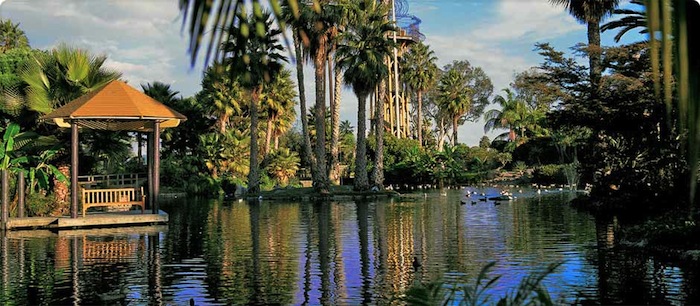











0 التعليقات:
Post a Comment